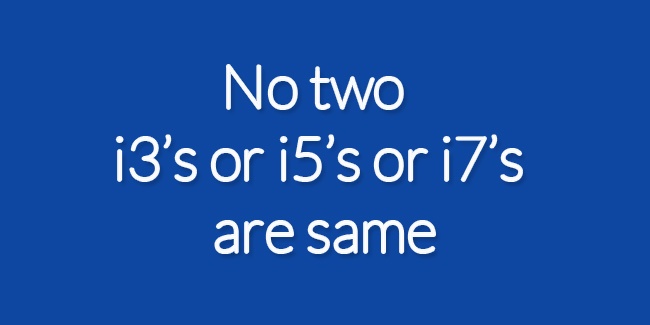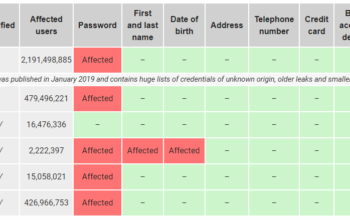Tips for buying a new Intel CPU
Central Processing Units are the core components that decide the performance of a computer. In olden days their naming systems used to be simple. Pentium 4 is the successor of Pentium 3 and they were all just numbers which everyone could understand but starting with the Core i3, i5 and the i7 Series, Intel was acting a little different.
It stopped increasing the visible count but rather it started incrementing the generations. I don’t know about other countries but here in India people aren’t realizing the fact that no two i3’s are the same. They might be of the same clock speed but they are definitely not the same until unless they have the same model number.
Latest generation as of today is 6th Generation which is code named Skylake. With every generation Intel has been improving the performance and also reducing heat production and power consumption. If you’re buying something today see that it’s at least 4th Generation processor. How could you determine which generation processor it is? Simple it will be described directly or there will be a model number of the processor. If the number lies between 4000 – 4999 then it is a 4th Generation processor. If it is 5000 – 5999 it is a 5th generation processor and it goes on. Usually the number is appended with an M if it is a laptop because they need extra care on cooling and these are usually less powerful. If it is appended with K then it is an unlocked CPU. You would be wasting money if you buy it unless you know what over clocking is.
If you’re buying a desktop then go with non variable appended versions like i5-4570 but not i5-4570s.
Ok, the generation is fine but which variant to choose?
We have many options other than i3, i5 and i7 but these 3 are preferred for general purpose use.
If you want to purchase the processor for a netbook then any Intel dual core processor or i3 would do. In fact an i3 is an all rounder with a little of everything. It is a dual core processor with hyper threading. You could use for normal education purposes.
If you’re a media producer or a gamer go pick up the i7. The best Intel could offer for home use. All desktop i7’s are quad core with hyper threading.
If it is for a mid level gaming and you’re a media producer then go with an i5. They perfectly balance the high end i7 as well as the i3. They are usually quad core processors without hyper threading and in a budget range.
All the processors discussed here belong to home use there are also Xeon processors which are server grade processors but better stay off them because they are intended to do something else. If you want a highly multi threaded processor for rendering then Xeons are the best.
Buying a video card is even tricky but I’ll talk about that in future posts.