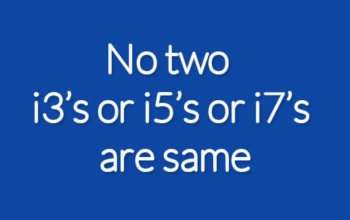PC freeze often? One probable solution is upgrading to SSD
I’ve been seeing most of my friends laptops freezing for a while and then coming back normal. First I thought it was an operating system issue because we are not in those days when we had performance issues due to ram or processor. I tried reinstalling or refreshing the OS but it keeps coming back and one probable solution I think of is replacing the HDD.
While buying a new PC or laptop we spend most of the time with Processor and Primary Memory.When it comes to hard disk the only specification we usually consider is its capacity but we should also consider its speed(RPM if its HDD) and version. In modern bang for buck type of Computers most of the HDD’s are 500GB but they are mostly SATA 2 and even if the hard disk is SATA 3 capable the RPM is not going to be best. My point is we have moved from an era where Processor or RAM were the bottle necks.Its the hard disk that became the bottle neck now a days. If you are really interested in buying a new PC go with SSD as the secondary memory and if you feel it might not be enough storage for you. Buy an SSD that can handle your Operating System and go with additional SSHD or HDD for the huge storage capacity. It will be worth that extra money you put in. Segate has a wonderful page regarding these three drives.
No matter what type of user you are, an SSD works for you and if you want an outdated PC that will run an end of life OS like XP you can buy anything for secondary storage but if you don’t want to wait at the loading windows icon too long, save a few more pennies for an SSD.
This is not the only solution to the PC freeze issue but this is for the case where your PC freeze when the disk usage of task manager shows 100% disk activity.