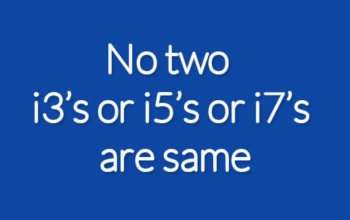Tips to Improve Laptop Battery Life
Most of us have the habit of leaving laptop plugged in while working whenever or wherever AC supply is available. Personally I do it all the times and another common thing I do is drink all the juice of the battery leaving it die.
Both of the above cases make battery unusable in a very short span. First of all, don’t leave the battery go to 0%. Treat 20% as a minimum level when you need to charge. Don’t use chargers meant for other models or brands for your laptop.
It will be like overfeeding you twice or thrice the amount you can eat. Doing so will kill the battery life.

Try turning ON your laptop by plugging in and removing the battery. If it turns on then you are lucky because your laptop can work in AC mode. Some laptops might turn on but wont work fullest with gaming on AC power because the charger can’t power them enough.
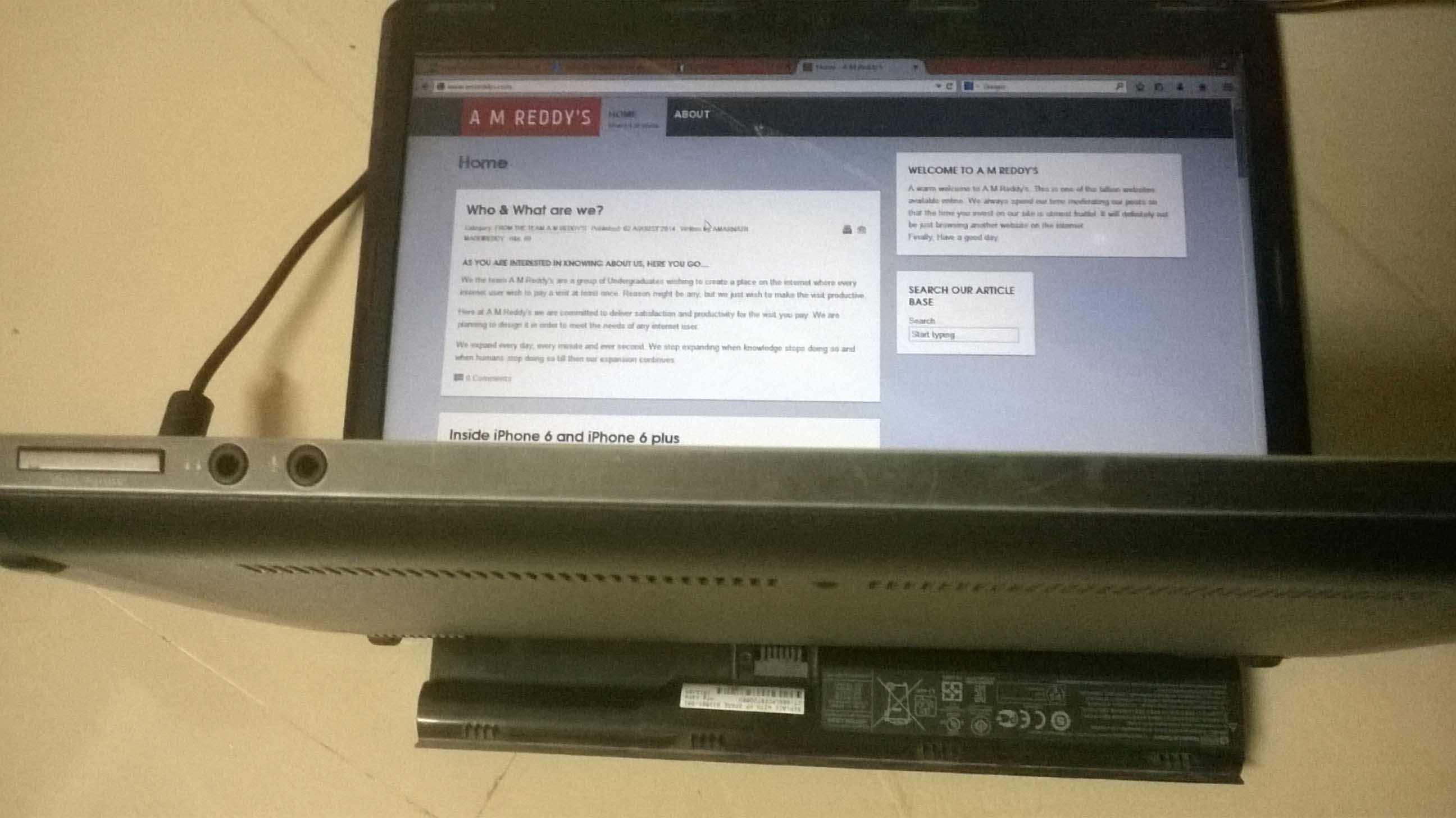
Remove the battery when plugged into the AC socket and the battery reach almost 80%.
Keep the battery as cool as possible. While gaming prefer an air conditioned room or remove the battery and play on AC power because playing games require GPU and the heat released from the laptop is very high than usual which damages the battery.
Prefer AC power utmost and use battery only when you are really in need of it.
Doing so will help you get max out of your battery life. Hope I helped.
Special thanks to Vejendla Bhanu Prakash, Vijay Sai Jampani and Srujan Jasti who planted the thought of AC powered laptop in me that led to the research in this topic.