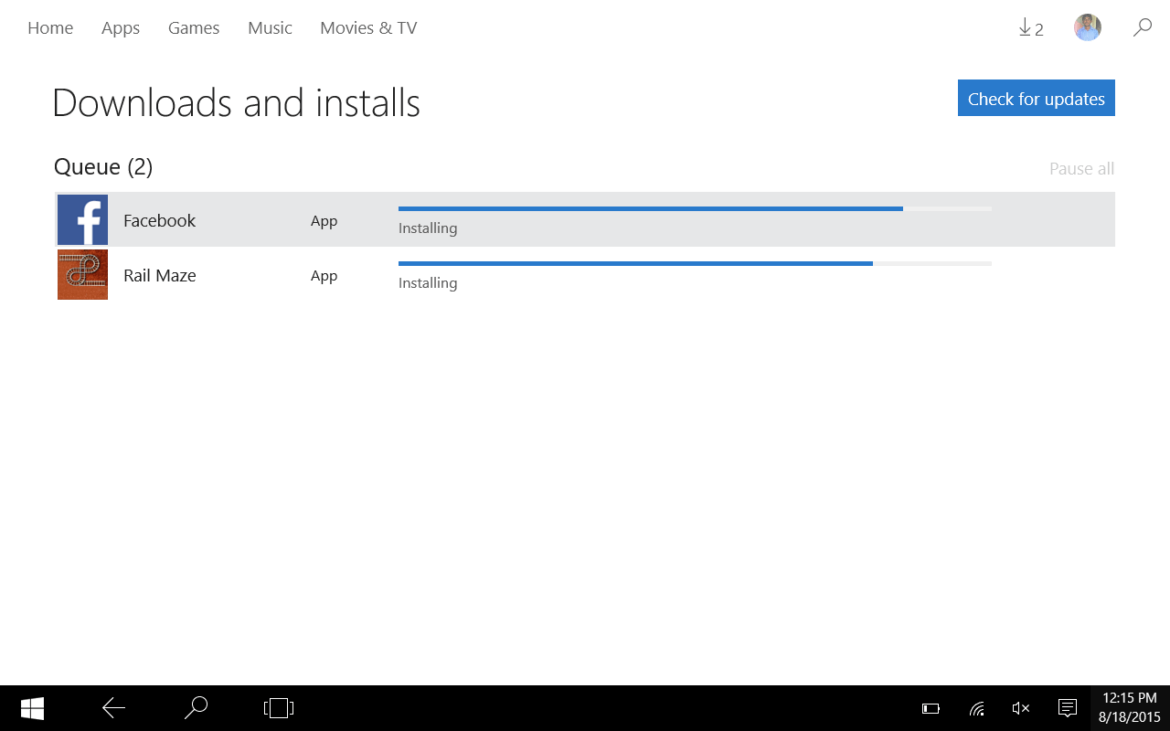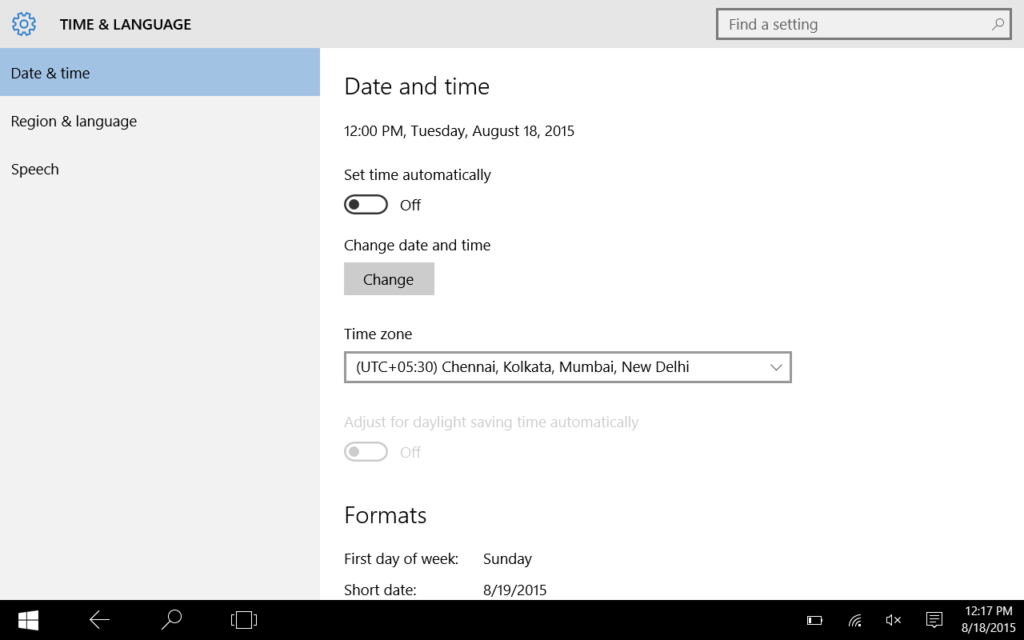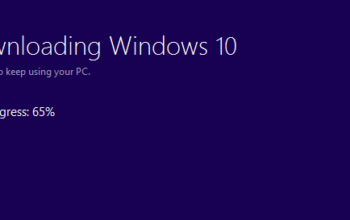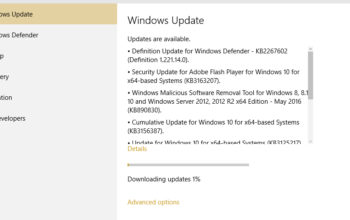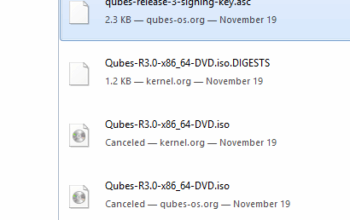Simple Fix for Windows 10 Store App Page Crash
Most of us are experiencing issues with Windows 10 store where you open an app page and store crashes. Like you people I’ve tried a lot of fixes, used power shell, refreshed and re installed a number of times but a person from reddit (Mafia-Hitman) answered this problem with a simplest fix and it just works.
All you have to do is go to date and time settings available in date panel of taskbar
1. Turn off automatic date
2. Choose the right time zone.
3. Set the right time and date if it is wrong and open up store.
That’s all you get all apps working right out of the box. Thanks to that person who figured this out. Let me know if this helps