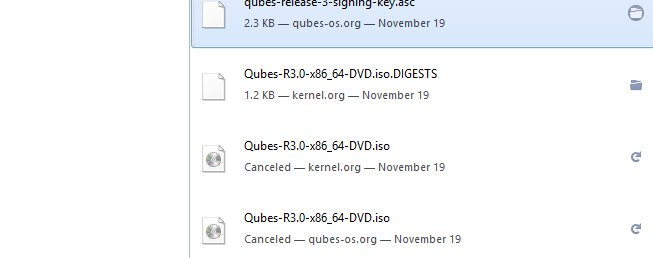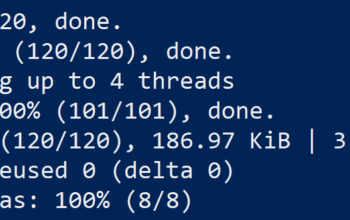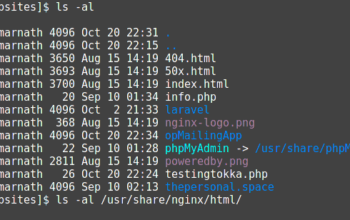Resume failed firefox downloads without the need for a download manager
If you are here then it’s clear that you’ve had the situation same as I had,. You have a file that has been downloaded more than 90% and due to some reason the download is failed. If it’s a smaller file just retry works but in case of large files that’s a huge problem as it wastes both bandwidth and time.
One good thing about Firefox is it leaves the .part files even if the download fails. So you will be having a .part file with partially downloaded data in your downloads folder.
- Just rename that file to something else but do remember the old name.
- Start a new download of same file and let it download for a while.
- Pause the download and go to the downloads folder. A new file with the .part extension will be present.
- Delete the new .part file and rename the older file to the name it used to be and then resume the download.
- Firefox automatically detects the already downloaded size and it starts appending the file with new data.
This works only for resume able downloads.