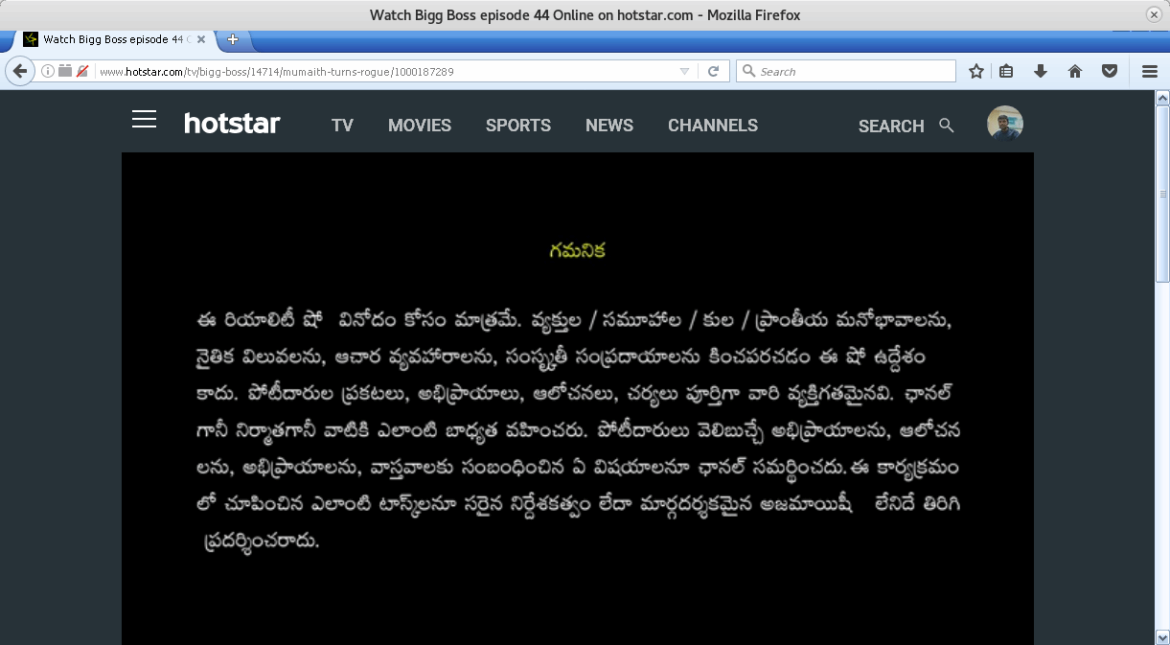Play DRM via flash streams on fedora with Firefox in Wine
This answer is based on the Quora answer which is suggested for Ubuntu. The same worked in fedora with slight modifications. I will explain the complete process.
sudo dnf install wine sudo dnf install playonlinux
The process will take a while. After that open playonlinux from activities and click install wait for it to download the available scripts. Go to internet and then select firefox.
Click next for any warnings and then in firefox installer select the download option and also select flash as an addon. First time wine downloads some packages it needs and .Net as well let it do its thing and then after installing firefox. It downloads flash and always gets an md5 hash issue. Just ignore and click No. Then the flash installer opens.
After installing flash Firefox doesn’t work fine and will have issues loading pages and all. Simply open about:config and change the setting browser.tabs.remote.autostart2 to false.
Restart firefox and everything should work fine from now.
If you find any issues lets work it out in comment section.