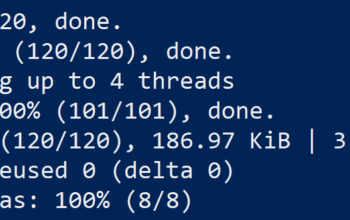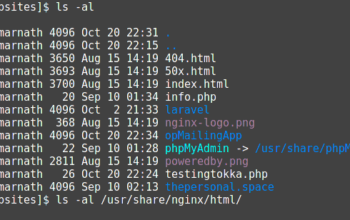Get started online in the most professional yet economical way
By getting started online I mean creating a presence online via a website or a blog. There are many ways to create a blog or website and there are different prices starting from free. I wish to cover a few topics that might help beginners in choosing a better path than learning from trail and error method.
- Get a Domain and Hosting
There are many free domains out there but if you are really interested in getting a professional presence a TLD or GTLD is a must. If you want it cheap just reach out to some coupon websites but don’t go with a cheap domain or hosting provider because it is the hosting that really matters and if your site is down even for a few minutes you might loose a potential visitor.
I prefer GoDaddy even though it is not economical, it is the best place to start economically with a workaround.
Search in Google with a keyword like “Get cheap domain with hosting” You will definitely have an advertisement of GoDaddy. Use that link and you will have a great deal for economical hosting that comes with a free domain for the first year. Renewals in GoDaddy are costly but if you can spend a few minutes with their customer support over call you might get a deal most of the times.
If you ask me, Why GoDaddy?
- Better Tech Support
- Reasonable first use packs
- Global leader in this field so definitely trustworthy.
They do have cons but personally I feel it’s the cheapest yet trustworthy way to get online.
There are others ways to come online even faster using the GUI site editors but the downside is you might be missing some incentives of customization and you might be missing the free Email accounts for the domain that come bundled with regular hosting plans.
2. Add a Content Delivery Network
Getting to the visitors browser as fast as possible is the primary task of any developer and there is no better way than using a CDN. A CDN will have the cache of static content like javascript and images in it’s global network and serves the static content from it’s nearest server to the visitor. It helps in saving our server bandwidth plus it sometimes helps in securing the site from attacks. Usually Content Deliver Networks are costly but thanks to CloudFlare. You can optimize your website using CloudFlare for free. And CloudFlare should be paired with a GoDaddy hosting because I had a few issues with GoDaddy as it times out while serving some IP addresses because of its strict firewall. If we pair it with CloudFlare our site will be delivered to all and if CloudFlare finds something wrong with the traffic it has its ways to protect the website which is enabled by default.
3. Create the Website
There are many ways to create a professional website.
- You can code it from scratch or use frameworks like Twitter’s Bootstrap or Laravel
- You could use a Content Management Systems(CMS) like WordPress or Joomla
- You could buy a template and edit it for your needs
The fastest and secure way would be using a CMS preferably they are easy with their GUI interfaces and there is a lot of content online on how to customize them for your needs and there are tons of plugins to enhance the features of the CMS. Personally I prefer WordPress as its easier to learn and work with and also you could create either a blog or a website using the same solution.
If you are in need of a customized website and can spend some amount on the design head to freelance websites like Freelancer or Fiverr where the job could be done cheap but you need to spend sometime selecting the best designer for you as there are many copy paste candidates out there.
4. Host it Online
Once you are done with the website host it online and take some reviews and modify the website accordingly. Try to have statistics of your website using Google Analytics or StatCounter as you can know better about the users of your online presence.
This post will be modified in the mean time as this is written with a few minutes of thought process. I am also interested in writing a post every day.